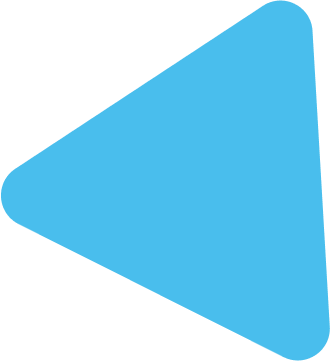In today’s digital age, having a strong online presence is crucial for the success of any business. One of the most powerful tools available for local businesses is Google My Business (GMB). This platform allows businesses to manage their online presence across Google’s various services, including search and maps. In this guide, we will walk you through the process of setting up and optimizing your Google My Business account to maximize its effectiveness in 2024.
Table of Contents

Introduction to Google My Business
What is Google My Business (GMB)?
Google My Business is a free tool provided by Google that enables businesses to create and manage their online presence on Google’s platforms. It allows businesses to provide accurate information to potential customers, including their location, contact details, business hours, and more.
Importance of GMB in 2024
In 2024, the importance of Google My Business cannot be overstated. With an increasing number of consumers turning to the internet to find local businesses, having a strong presence on Google can significantly impact your visibility and accessibility to potential customers. GMB not only helps businesses appear in local search results but also enhances their credibility and trustworthiness.
Setting Up Your Google My Business Account
Setting up a Google My Business account is a straightforward process:
- Creating a GMB account: Visit the Google My Business website and sign in with your Google account. Follow the prompts to enter your business information, including name, address, phone number, and category.
- Verifying your business: Google will need to verify that you are the owner of the business before you can manage its listing. This can be done via mail, phone, email, or instant verification, depending on your business type and location.
Optimizing Your GMB Profile
Once your GMB account is set up, it’s essential to optimize your profile to ensure maximum visibility and engagement:
- Adding accurate business information: Ensure that all information provided, such as business name, address, phone number, and website URL, is accurate and up to date.
- Uploading high-quality images: Visual content plays a crucial role in attracting potential customers. Upload high-quality images of your business, including your logo, storefront, interior, and products/services.
- Crafting an engaging business description: Write a compelling business description that highlights your unique selling points and value proposition. Keep it concise, informative, and engaging to capture the attention of potential customers.
Utilizing GMB Features
Google My Business offers various features to help businesses engage with their audience and attract more customers:
- Posting updates and offers: Keep your audience informed about the latest news, events, promotions, and offers by regularly posting updates on your GMB profile.
- Managing customer reviews: Monitor and respond to customer reviews promptly, addressing any feedback or concerns. Positive reviews can enhance your reputation, while negative reviews present an opportunity for improvement.
- Utilizing messaging and Q&A: Enable messaging to communicate directly with customers and respond to their inquiries promptly. Additionally, utilize the Q&A feature to provide helpful information and address common queries.
Leveraging Insights and Analytics
GMB provides valuable insights and analytics that can help you understand your audience better and measure the effectiveness of your marketing efforts:
- Understanding GMB insights: Explore the insights tab in your GMB dashboard to gain valuable data on how customers find and interact with your business listing, including search queries, views, and actions.
- Using analytics to make informed decisions: Use the insights and analytics provided by GMB to make data-driven decisions about your marketing strategy, such as optimizing your listing for better visibility and engagement.
Implementing Local SEO Strategies
Incorporating local SEO strategies into your GMB optimization efforts can further enhance your online visibility and attract more local customers:
- Incorporating keywords in GMB profile: Identify relevant keywords related to your business and incorporate them naturally into your GMB profile, including the business name, description, and posts.
- Encouraging customer reviews: Encourage satisfied customers to leave positive reviews on your GMB listing. Positive reviews not only improve your visibility but also build trust and credibility with potential customers.
- Optimizing for local search: Optimize your GMB profile for local search by including location-specific keywords, updating your business hours, and adding relevant categories and attributes.
Staying Updated with GMB Changes
Google My Business is continuously evolving, with new features and updates being rolled out regularly. It’s essential to stay informed about these changes and adapt your GMB strategy accordingly:
- Keeping up with algorithm updates: Stay updated on Google’s algorithm updates and how they may impact your GMB listing. Adjust your strategy to align with any changes to ensure continued visibility and effectiveness.
- Adapting to new GMB features: Keep an eye out for new features and functionalities introduced by Google My Business. Experiment with these features to see how they can benefit your business and improve your online presence.
Conclusion
In conclusion, Google My Business is a powerful tool for businesses looking to enhance their online presence and attract more customers. By following the steps outlined in this guide, you can set up and optimize your GMB account effectively in 2024, maximizing its impact on your business’s success.
Try this GPT for better Results: https://bit.ly/Jumma_GPTs
FAQs
- Is Google My Business free to use?
Yes, Google My Business is entirely free to use. You can create and manage your business listing without any cost. - How long does it take to verify a GMB listing?
The verification process typically takes a few days to complete, depending on the verification method chosen. - Can I edit my GMB listing after it’s been verified?
Yes, you can edit and update your GMB listing at any time